 Flashpaste Speed Typing v.6.33
Flashpaste Speed Typing v.6.33
Advertisement
Description
FlashPaste Speed Typing is an extremely useful time-saving tool for anyone who regularly needs to re-use specific sections of text or code. It's ideal, for example, for customer or technical support representatives who regularly use the same email greetings or answer the same questions. Instead of having to fumble through old emails or documents, FlashPaste allows you to quickly paste the text with just a couple of clicks. When you install the...
Read more
- Rate:
- Release Date:07/19/2017
- License:Shareware
- Category:Office Suites
- Developer:Speed Typing Software
- Trial length:30 Day Trial
- Downloads:930
- Size:1.76 Mb
- Price: $19.99
To free download a trial version of Flashpaste Speed Typing, click here
To buy software Flashpaste Speed Typing, click here
To visit developer homepage of Flashpaste Speed Typing, click here
Advertisement
Versions History
| Version | Date Released | Release Notes |
| 6.31 | 24.03.2017 | Version 6.31 Fixed: Bug with accent characters. Added: Abbreviations support - add abbreviation to string, then type it in any place and press SPACE in order to paste string. |
| 6.2 | 07.12.2015 | Version 6.2 This is a maintain release with a lot of improvements and bugfixes, changes in interface and behaviour. |
| 6.1 | 22.04.2015 | Added: Customize font - font name, size, text and background color. See Options -> Interface Added: Minimal mode in String selection dialog box, use F12 in order to swith modes Improved: Support for Windows 8 Improved: A lot of small bug fixes and improvements |
| 6.0 | 15.01.2014 | Added: Incremental search now used in string selection dialog box and main window. Added: New macro - %RandomNumber(x,y)% to paste a random number from specified range (x <= number <= y). |
| 5.95 | 07.08.2013 | Added: %Dictionary(...)% - automatic substitution for speed typing with text from the common or local dictionary when a template is pasted. Added: Search\filter function in main window Flashpaste speed typing Added: Custom separator for multiple pasting from %List()% macro |
| 5.81 | 19.06.2013 | Added: %Dictionary(...)% - automatic substitution for speed typing with text from the common or local dictionary when a template is pasted. Added: Search\filter function in main window Flashpaste speed typing Added: Custom separator for multiple pasting from %List()% macro |
| 5.8 | 15.12.2012 | Added: %Dictionary(...)% - automatic substitution for speed typing with text from the common or local dictionary when a template is pasted. Added: Search\filter function in main window Flashpaste speed typing Added: Custom separator for multiple pasting from %List()% macro |
Screen Shot
Click on a thumbnail for the larger image.
System Requirements
Flashpaste Speed Typing requires Win2000, WinXP, Win7 x32, Win7 x64, Windows 8, Windows 10, WinServer, WinOther, Windows2000, Windows2003, Windows Server 2012, Windows Tablet PC Edition 2005, Windows Media Center Edition 2005, WinVista, Windows Vista Starter, Windows Vista Home Basic, Windows Vista Home Premium, Windows Vista Business, Windows Vista Enterprise, Windows Vista Ultimate, WinVista x64, Windows Vista Home Basic x64, Windows Vista Home Premium x64, Windows Vista Business x64, Windows Vista Enterprise x64, Windows Vista Ultimate x64.
Flashpaste Speed Typing v.6.33 Copyright
Shareware Junction periodically updates pricing and software information of Flashpaste Speed Typing v.6.33 full version from the publisher using pad file and submit from users. Software piracy is theft, Using crack, password, serial numbers, registration codes, key generators, cd key, hacks is illegal and prevent future development of Flashpaste Speed Typing v.6.33 Edition. Download links are directly from our publisher sites. Links Flashpaste Speed Typing v.6.33 from Bittorrent, mediafire.com, uploadfiles.com, hotfiles.com rapidshare.com, megaupload.com, netload.in, storage.to, depositfiles.com and other files hosting are not allowed. The download file is obtained directly from the publisher, not from any Peer to Peer file sharing applications such as Shareaza, Limewire, Kazaa, Imesh, eDonkey, eMule, Ares, BearShare, Overnet, Morpheus, BitTorrent Azureus and WinMX.
Review This Software
More Flashpaste Speed Typing Software
Advertisement
Speed Typing v.1 4
Speed Typing is a small program intended to simplify your daily work with different document types, such as letters, emails, reports and more. It works by replacing a single word with a predefined phrase.
Advanced Speed Typing v.2 92
Advanced Speed Typing is a full featured typing tutor that uses animated hands to teach the location of the keys. AST also includes new and unique features to help experienced typists gain greater speed.
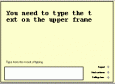
ABC typing game
Speed typing training. Adjust typing for maximum enjoyment. Ability to concentrate on the problem is one of the constituent parts of the successful mental work. Speed typing training. Adjust reading typing for maximum enjoyment. Ability to concentrate on
As-U-Type v.3.2.0.5
As-U-Type is a smart OS-level real-time spell check and speed typing software that works with your keyboard to increase your typing accuracy and productivity: it learns and adapts itself to your keyboarding habits, spell checks and automatically corr

Flashpaste v.6.32
Flashpaste is user friendly but powerful extension to the normal copy and paste feature built into Windows. You can plan and categorize your own text templates for quick and easy access to text and code that you use regularly.
Typing Genius v.1.0.0.2
* Increase your typing speed by 200% at once! * Type any word with no more than 5 keystrokes! * Greatly improve your typing speed ! Typing Genius is an amazing text editor that can help you type much faster with higher accuracy. When you type the

KeyBlaze Typing Tutor Free v.2.16
KeyBlaze is the easiest typing tutor software available today for anyone to quickly learn speed typing, 10-key and touch typing. KeyBlaze is a free typing tutor software program designed to assist with learning how to speed type and touch type.
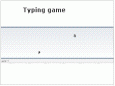
ABC Typing game 4
Put your fingers on the yellow-colored keys: A S D F for the left hand, and J K L ; for the right hand. This is the position, in which speed typing is done, and from this position we reach for all other keys. In the first lesson, we practice speed typing
Asutype v.4.0
The smart typing software for immediate mistake-free and fast typing Let Asutype help you type more accurately and much faster in your everyday computer life.
AutoTyping Pro Edition v.2.0
The Easiest Way to Speed Typing and Avoid Spelling Errors. AutoTyping speeds up your typing by display suggested words and phrases in a pop-up list window.
AutoTyping v.1 2
AutoTyping is a speed typing program that works with most of the Windows programs to speed up your speed of typing and avoid the spelling error . AutoTyping can automatic show the list of word that you are typing.
